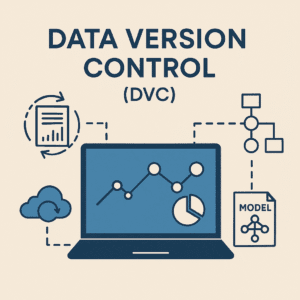Learn what Data Version Control (DVC) is and how it helps manage datasets, models, and machine learning pipelines. A complete beginner-friendly guide to versioning data and building reproducible ML workflows.
What Is Data Version Control (DVC) and Why It Matters in Machine Learning?
In software development, using Git for version control is the standard. It helps developers manage code changes, collaborate with teams, and roll back to previous versions when needed. But machine learning (ML) projects are different. They involve more than just code there are large datasets, constantly evolving models, and experiment tracking. This is where Data Version Control (DVC) comes in. It is a powerful open-source tool that extends Git’s versioning capabilities to data, models, and ML workflows.
In this blog post, we will explain what DVC is, how it works, and why it is a game-changer for anyone working with data science or machine learning. If you have ever struggled with managing datasets or reproducing model results, DVC could be the tool that brings structure and sanity to your workflow.
What Is DVC?
Data Version Control (DVC) is a version control system designed specifically for data science and machine learning projects. While Git is perfect for versioning code, it struggles with large files like datasets, images, or model binaries. DVC fills that gap by allowing you to track these large files without clogging up your Git repository.
DVC works by creating small metadata files that describe your large files. These metadata files are tracked by Git, while the actual data lives in a separate storage location like Amazon S3, Google Drive, Azure Blob Storage, or even your local file system. This separation makes it easy to version, share, and manage data in a scalable and efficient way.
Why Use DVC in Your Machine Learning Project?
Using DVC offers several major benefits that directly address the pain points in machine learning workflows. Let’s break down the most important ones:
1. Version Control for Data and Models
One of the biggest challenges in machine learning is keeping track of changes to datasets and models. You might tweak your dataset, retrain a model, and forget which version gave you the best results. DVC lets you version everything not just the code, but also the datasets, preprocessing steps, and model files. This means you can go back in time to any version of your project and reproduce the exact results.
For example, if you train a model using dataset_v1.csv and later switch to dataset_v2.csv, DVC records both versions. You can easily compare results, switch between them, or share them with collaborators.
2. Reproducible ML Pipelines
Machine learning involves many stages – data cleaning, feature extraction, model training, and evaluation. With DVC, you can build these stages into a reproducible pipeline. Each stage is defined in a simple YAML file (dvc.yaml), and DVC keeps track of the inputs, outputs, and the commands used.
This means that if something changes like the dataset or a script – DVC automatically detects it and re-runs only the affected parts of the pipeline. This saves time and ensures your workflow is efficient and repeatable. It is also incredibly useful for automation and CI/CD setups in machine learning projects.
3. Team Collaboration Made Easy
When working in teams, managing datasets and models can quickly become chaotic. You might send files via email, share links to cloud storage, or struggle with naming files like final_model_v3_really_final.pkl. DVC solves this by letting your team use a shared remote storage for all data and model files. Everyone works off the same Git repository and pulls the data they need using dvc pull.
This makes collaboration smooth and professional. Your teammates can instantly access the correct versions of datasets and models no more manual syncing or file confusion.
4. Efficient and Scalable Storage
Because DVC stores data outside of Git, your repository stays lightweight. DVC also deduplicates files behind the scenes, meaning repeated versions of a file don’t take up extra space. This is especially useful when dealing with large files like images or model checkpoints.
Additionally, you can use remote storage options that suit your needs — whether it’s AWS, GCP, or even a local NAS drive. This flexibility allows you to scale your ML infrastructure without bloating your project repository.
How DVC Works: Step-by-Step Guide
Let’s walk through how DVC works in a typical ML project. Here’s a simplified example to get you started:
Step 1: Initialize DVC
Start by initializing Git and DVC in your project folder:
git init
dvc init
This sets up configuration files that allow DVC to operate alongside Git.
Step 2: Add Your Dataset
Next, let’s say you have a dataset located at data/raw_data.csv. You want to track it without storing the actual file in Git. You can do this with:
dvc add data/raw_data.csv
This creates a .dvc file that contains metadata about your dataset. Add and commit this metadata file to Git:
git add data/raw_data.csv.dvc .gitignore
git commit -m "Add raw dataset with DVC tracking"
Step 3: Push the Data to Remote Storage
Now you need a place to store your data. DVC supports various remote storage backends like Amazon S3, Google Drive, Azure, or an SSH server. Set one up like this:
dvc remote add -d myremote s3://mybucket/path
dvc push
This uploads your dataset to the remote storage and keeps your Git repo clean.
Step 4: Define an ML Pipeline
Let’s define a pipeline stage that trains a model:
dvc run -n train_model \
-d data/raw_data.csv -d train.py \
-o model.pkl \
python train.py data/raw_data.csv model.pkl
This records the training step, including its dependencies and outputs, into dvc.yaml.
Step 5: Share and Collaborate
When a teammate clones the project, they can easily download the data with:
git clone <your-repo>
dvc pull
They now have the exact dataset and model version you used — no confusion, no broken code.
DVC vs Git LFS vs MLflow: What’s the Difference?
It’s worth comparing DVC with other tools you might’ve heard of:
Git LFS is good for storing large files in Git, but it doesn’t support pipelines or experiment tracking.
MLflow is strong on experiment tracking and model management, but not focused on data versioning.
DVC combines data versioning, pipelines, and experiment management in one tool, tightly integrated with Git.
Here’s a quick comparison:
| Feature | DVC | Git LFS | MLflow |
|---|---|---|---|
| Data versioning | ✅ | ✅ | ❌ |
| Pipeline tracking | ✅ | ❌ | ✅ |
| Experiment tracking | ✅ | ❌ | ✅ |
| Git integration | ✅ | ✅ | ❌ |
| Remote storage support | ✅ | ✅ | ❌ |
When Should You Use DVC?
DVC is ideal if you’re working on:
Production ML projects with large datasets or models.
Collaborative teams needing reproducibility.
Complex workflows where steps depend on one another.
However, DVC may feel like overkill for:
Small, one-off scripts or notebooks.
Simple datasets where Git can handle everything.
Beginners just learning ML — though learning DVC early can be a huge long-term advantage.
Final Thoughts: Is DVC Worth It?
If you’re serious about building reproducible, scalable, and collaborative machine learning projects, DVC is absolutely worth using. It solves one of the biggest headaches in ML: managing data, models, and experiments in a clean, trackable way. Once set up, it integrates smoothly with Git and cloud storage, giving you version control not just for your code — but for your entire ML workflow.
Think of DVC as Git for your data. It removes guesswork, improves collaboration, and brings engineering discipline to data science. If you’re still managing datasets and models manually, DVC could be the missing link in your workflow